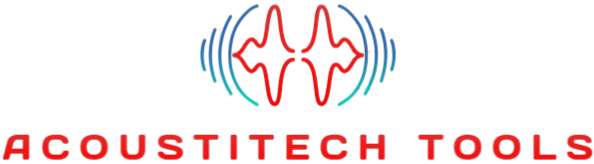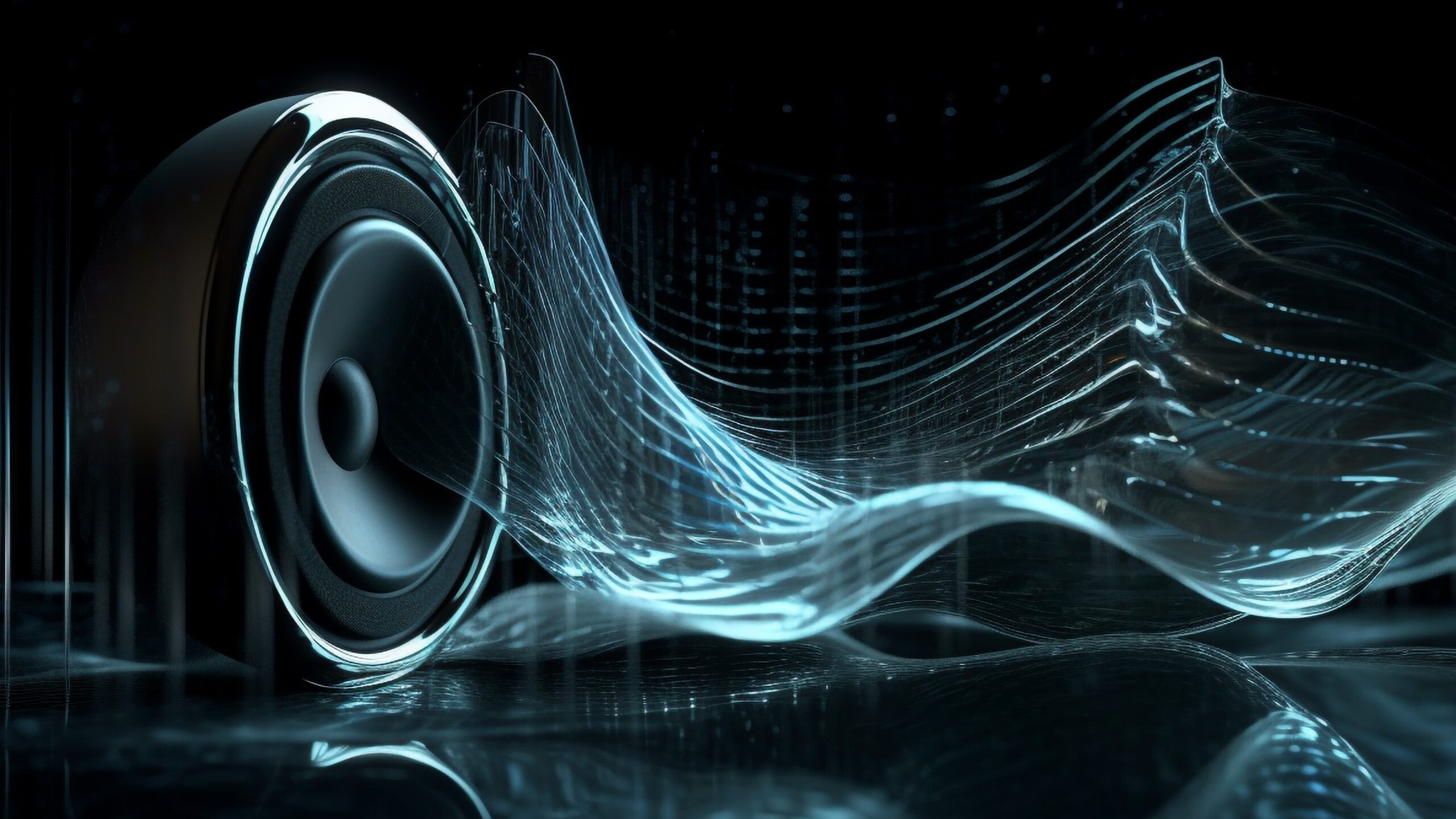In today’s digital world, communication is key—especially when it comes to alert systems. Whether you’re working on a health monitoring app, a security system, or a gaming platform, integrating a multi-tone alert system can significantly enhance user experience. But what exactly does this mean? How can you create an effective multi-tone alert system that fits your custom application? Let’s dive into it!
What Is a Multi-Tone Alert System?
A multi-tone alert system is a sound-based notification method designed to provide users with distinct auditory signals based on different events or actions within an application. This system relies on the use of various tones or sounds to alert users, ensuring that they are quickly informed about specific situations. For example, a security system might use one tone to indicate a general warning and another more urgent sound for a critical alert. The primary objective of a multi-tone alert system is to help users immediately distinguish between different types of notifications, allowing them to respond accordingly without confusion.
The key advantage of this system is that it enables users to react promptly to alerts without constantly needing to look at their screens. By utilizing different tones for various levels of urgency, you can create an effective method of communication that transcends visual interfaces. A well-designed alert system ensures that users can immediately identify the nature of the alert based on sound alone, whether it’s a mild reminder or a critical emergency requiring immediate attention.
However, creating a custom multi-tone alert system is more than simply selecting a variety of sounds. It involves a deeper understanding of your application’s goals and the psychological impact that each sound can have on users. The tones must not only be functional but also carefully crafted to evoke the right emotions and responses. Whether you are designing an app for healthcare, security, or entertainment, the tones you choose must be effective at capturing the user’s attention and conveying the appropriate level of urgency.
In addition to usability and functionality, the emotional impact of sound plays an important role in the overall experience. For instance, a loud, piercing alarm can trigger a sense of urgency, while a soft, melodic tone may communicate a simple notification or reminder. Striking the right balance between these factors is essential for creating a multi-tone alert system that enhances user engagement and ensures that notifications are not only noticed but also acted upon in a timely manner.
Why Should You Implement a Multi-Tone Alert System?
Implementing a multi-tone alert system in your application can offer numerous benefits. Here’s a detailed list of reasons why it’s a great idea:
- Enhanced User Experience:
Using different tones allows users to quickly identify the type of alert they’re receiving. Whether it’s a soft reminder or a critical emergency, the sound can convey urgency, helping the user understand what action to take immediately. It helps create a more intuitive and seamless experience. - Improved Accessibility:
Multi-tone alert systems are essential for users with visual impairments or those in environments where they can’t always keep their eyes on their device. Audio-based alerts ensure that no user misses important notifications, making your application more inclusive and accessible. - Better Response Time:
By using different tones for varying levels of urgency, users can immediately understand how serious the alert is. This is especially important in high-stakes situations, such as medical alerts or security breaches, where fast action is required. The sound helps trigger an immediate response, potentially saving lives or preventing harm. - Increased Engagement:
Auditory notifications can be engaging, and well-designed alert sounds capture users’ attention without being too disruptive. Whether you use them for reminders, warnings, or updates, sound cues create a more interactive experience and keep users engaged with your system. By incorporating fun or interesting sounds, you can also enhance the overall emotional connection with the user.
Steps to Create a Multi-Tone Alert System for Your Custom Application
| Action | Details | Examples | Tools/Technologies | Additional Considerations |
| Define the Alert Types | Identify the types of alerts your system will trigger. Categories can include informational, warning, critical, and success alerts. | Informational (status updates), Critical (breach), Success (completed task) | Define clear criteria for each type to avoid confusion. | |
| Choose Distinct Tones for Each Alert Category | Choose distinct sounds for each alert category. Tones should match the urgency of the event. | Soft chime for informational, alarm for critical | Tailor tones to fit the context of your application (e.g., medical, gaming). | |
| Test and Fine-Tune the Volume and Duration | Test the chosen tones for volume and duration. Make adjustments to ensure the alerts are effective without being intrusive. | Adjustable volume, short duration for minor alerts | Volume control options, test sounds on various devices | Ensure balance between audibility and comfort for users. |
| Implement Alert Timers and Repetition Logic | Implement timers and repetition intervals for alerts. Short alerts play once, while critical alerts can repeat until acknowledged. | Repeated sirens for critical alerts | Set timers for specific intervals, use repetition logic | Ensure alerts are not overwhelming, but grab attention when needed. |
| Incorporate Visual Alerts for Better Clarity | Combine audio alerts with visual cues to enhance clarity, especially in noisy environments. | Flashing icons or color changes | Use CSS for web, native UI elements for mobile apps | Visual cues help reinforce the message for all users, including those with hearing impairments. |
| Use the Right Tools and Technologies | Use tools and frameworks suited for the platform to integrate multi-tone alerts. Examples include HTML5 Audio API for web, SoundManager for Android, AVFoundation for iOS. | HTML5 Audio API for web, SoundManager for Android | HTML5 Audio API, SoundManager, AVFoundation | Choose the most suitable technology for your app’s needs and platform. |
Examples of Multi-Tone Alert Systems in Real-World Applications
In medical monitoring systems, multi-tone alert systems play a crucial role in saving lives. For example, an ECG monitor might use a soft chime to signal routine updates, such as a normal heart rate, while a loud siren or alarm would indicate a critical situation, like an irregular heart rate or a medical emergency. This differentiation allows healthcare professionals to respond swiftly and appropriately to the urgency of the situation, ensuring better patient outcomes.
In home security systems, multi-tone alerts are used to distinguish between different types of security breaches. A soft chime might indicate that a door or window has been opened, signaling a potential, but non-critical, issue. However, if the system detects a break-in or an intruder, a loud alarm or siren will sound to alert the homeowners or security personnel immediately. The variation in tones ensures that the user can quickly determine the level of threat and respond accordingly.
Navigation systems like Google Maps also utilize multi-tone alert systems to improve the driving experience. A gentle “ding” might signal a turn, while a more urgent, louder sound could alert the driver to a traffic accident ahead or a change in road conditions. These clear auditory cues help drivers focus on the road while staying informed about important navigation updates.
In gaming applications, multi-tone alert systems are used to notify players of events such as level-ups, new challenges, or in-game failures. Games often use fun, playful tones to make these alerts more engaging and to enhance the overall gaming experience. For instance, a celebratory chime might play when a player advances to a new level, while a more dramatic sound could signal a game over or failure. These auditory cues add excitement and help players stay immersed in the game.
Best Practices for Multi-Tone Alert System Design
To create the most effective alert system, follow these best practices:
- Use Consistent Tone Patterns
Consistency is key in alert design. Users should easily associate specific tones with certain events. This helps them instantly recognize the type of alert without confusion. - Avoid Overuse
Too many alerts or sounds can overwhelm users. Be strategic in when and how often you send alerts. It’s important to make sure that each alert serves a clear purpose and is not repetitive or unnecessary. - Test for Accessibility
Make sure your tones are distinguishable for people with hearing impairments. Consider adding vibration or visual signals as a backup. This ensures that all users, regardless of their abilities, can respond to alerts in time. - Allow for User Customization
Let users choose their preferred sounds and set the volume to their liking. This adds a layer of personalization and ensures that alerts are not disruptive, allowing users to tailor the experience to their preferences.
Multi-Tone Alert System Design Considerations for Custom Applications
| Factor | Description | Importance | Implementation Tips | Example Use Cases |
| Tone Selection | Choosing appropriate tones for different alerts. Each type of alert should have a unique sound. | Helps users quickly recognize the urgency of different events. | Use subtle, pleasant sounds for informational alerts, and loud, urgent tones for critical alerts. | Medical devices, home security systems, navigation apps. |
| Volume Control | Allowing users to adjust the alert volume. | Ensures that users can personalize the experience and avoid annoying sound levels. | Provide adjustable volume controls or default levels based on user preferences. | Mobile applications, gaming platforms. |
| Duration and Repetition | Setting the right length for each alert and how often it repeats. | Prevents alerts from being too intrusive or missed due to insufficient duration. | Critical alerts should be repeated at intervals, while informational alerts should be brief. | Emergency response apps, navigation apps, alarms. |
| Accessibility Features | Ensuring accessibility for users with hearing impairments or in noisy environments. | Ensures inclusivity, making alerts usable by everyone, including people with disabilities. | Incorporate visual or vibration cues alongside sound alerts. | Healthcare apps, safety alarms, accessibility tools. |
| Customizability | Allowing users to choose their preferred alert sounds and adjust settings. | Enhances user satisfaction and gives users more control. | Let users select different tones for different alert types and adjust the alert volume. | Personalized apps, gaming applications, productivity tools. |
Key Challenges in Implementing Multi-Tone Alert Systems
While multi-tone alert systems can greatly enhance user experience and functionality in applications, designing and implementing them effectively comes with its own set of challenges. Addressing these issues early in the design process will help create a smoother and more efficient alert system.
One of the primary challenges is selecting the appropriate tones for different types of alerts. If the tones are too similar or difficult to distinguish, users may miss crucial notifications. It’s essential to choose sounds that are easily recognizable, distinct, and aligned with the urgency of the alert. For instance, a critical system failure should not sound like a routine update, as this could lead to confusion and delayed responses.
Another challenge lies in balancing the volume and duration of alerts. Alerts that are too loud can become annoying or disruptive, while alerts that are too soft may go unnoticed. Finding a balance that works for all users is key, as some users may have hearing impairments or be in environments where they can’t hear alerts clearly. This is where user customization options come into play, allowing individuals to adjust volume levels or switch to visual or vibration cues if needed.
Lastly, ensuring accessibility for all users, including those with hearing impairments, is crucial. A well-designed multi-tone alert system should provide alternative ways for users to receive notifications, such as through visual cues or haptic feedback. Ignoring these needs can alienate a significant portion of the user base and lead to a less inclusive experience.